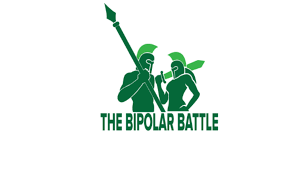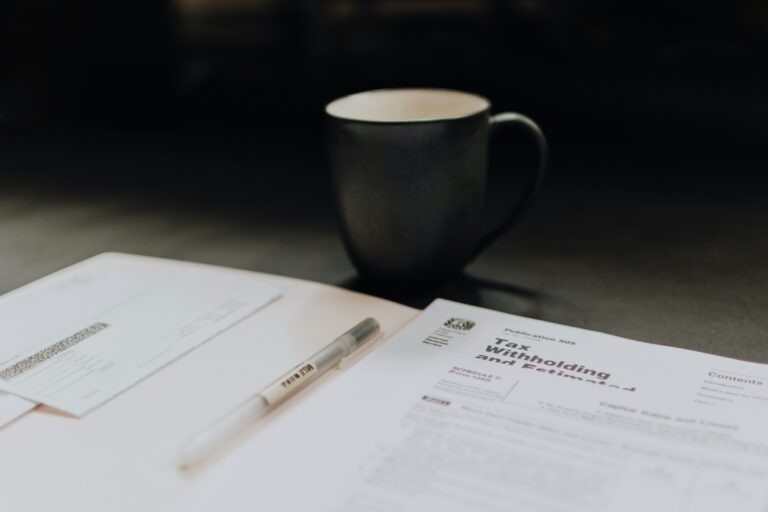How Do I File My Tax Returns This Year?
*Photo by Karolina Grabowska
How Do I File My Tax Returns This Year?—By Steve W. Poehler, CPA
You don’t have to tell me—this is your favorite time of year, right? After all, who does not like filing their tax returns?
All joking aside, it’s tax season!
So how do we actually go about filing our tax returns? Well, that’s what I’m here for.
Options To File My Taxes
The method you use to file your tax returns will depend on a variety of factors.
How comfortable are you in preparing your own tax returns? How complicated is your tax situation? Maybe most importantly, how much money do you have to spend on tax prep software or to hire a tax preparer or CPA?
There are four different options.
1. IRS Free File Or Fillable Forms
For both options, you prepare your own tax returns on the IRS website and file them electronically.
Free File is available to those taxpayers whose “adjusted gross income” is $66,000 or less, while Fillable Forms is for those making more than that amount but should only be used by people who are very comfortable working on their own taxes.
Remember, though, that this just takes care of your Federal tax returns. Don’t forget about your state! Nowadays, states also provide separate online filing options, apart from the IRS.
2. Free Tax Return Preparation Site
The IRS Volunteer Income Tax Assistance (VITA) and the Tax Counseling for the Elderly (TCE) programs offer tax prep and e-filing help at no cost, thanks to volunteer tax preparers.
VITA is available to people who generally make $54,000 or less per year, to individuals with disabilities, and to limited English-speaking taxpayers.
TCE, on the other hand, is open mostly to people who are 60 or older. AARP offers another free tax prep option for the elderly.
You can find a VITA or TCE location near you by visiting this site.
3. Commercial Software
Here, you prepare your own returns, but the software walks you through each step of the process by asking you questions, going through each section of your tax return (such as income and deductions, plus credits), and prompting you when to enter all of your information.
You can purchase either a hard-copy CD or download an electronic version directly onto your computer. There are usually multiple options available, depending on whether you run a business, own investments or rental property, or live in a house that you purchased. TurboTax and H&R Block are probably the two most common tax prep software companies out there.
The cost for TurboTax starts at about $40 for the “Basic” CD edition and caps out at $110 for the “Home & Business” version, while the online versions go from about $40 for the “Deluxe” up to $90 for “Self-Employed.” H&R Block CDs, on the other hand, are about $30 for “Basic” and $90 for “Premium & Business” on the high end, and the online versions range from $30 to $80.
Both TurboTax and H&R Block provide free online e-filing options if your tax situation is extremely simple, including if you only have W-2 income and do not own real estate.
One note of caution: These companies typically include Federal e-filing in the cost of the software. However, they usually tack on additional fees to actually file your state tax returns ($20-$30) and to add the right to use multiple states. They also will ask if you want to pay extra for “audit protection,” which most likely is not worth it unless your tax situation is complicated.
4. Find And Pay A Preparer
The more complicated your tax situation, the more likely you will need to hire someone to prepare your tax returns.
Tax professionals are qualified to do this—for a fee, of course—and they include enrolled agents (EAs) and certified public accountants (CPAs). You could go with a small or large CPA firm or such retail locations like H&R Block’s “brick and mortar” stores or Jackson Hewitt.
Just know that this is by far the most expensive option! For those who do need to pay someone, however, trust me when I say that the odds are you will actually save money in the long run, while keeping you in compliance with the plethora of tax laws that are out there.
I will admit that I am a little biased, but the best bet for ongoing paid tax help is a CPA since you will develop a relationship with them, and they will probably become your trusted advisor. (CPA’s don’t come cheap, though.)
If you do hire someone, remember to check out their credentials here, since not all paid preparers are the same, and some can even be quite suspect. If you are going to work with a CPA, you can verify their license with the state’s license-issuing body or state society of CPAs.
Conclusion
With all of the filing options out there, it’s important to start researching them now, well before the April 15 filing deadline.
Worst-case scenario, you can always file an extension by April 15 if you need more time to file. Just remember that an extension only gives you more time to file—and not to pay, if you owe anything!
(Writer’s note: As of this writing, tax season and IRS e-filing officially opens on January 28. Even though the IRS is “closed,” the government shutdown is not expected to affect this tax season start date, and the IRS says it will process tax returns on a limited basis and issue tax refunds during the shutdown. Read more here.)
Steve Poehler is a father, a husband, and a huge sports fan. A former sports writer, Steve is now a CPA who spent five years working at a public accounting firm before becoming a Senior Financial Analyst for a nonprofit organization, the Catholic Archdiocese of Portland. Steve loves to work out, be outdoors, and follow sports, including his beloved Denver Broncos. Steve lives in Portland, Oregon, with his family.